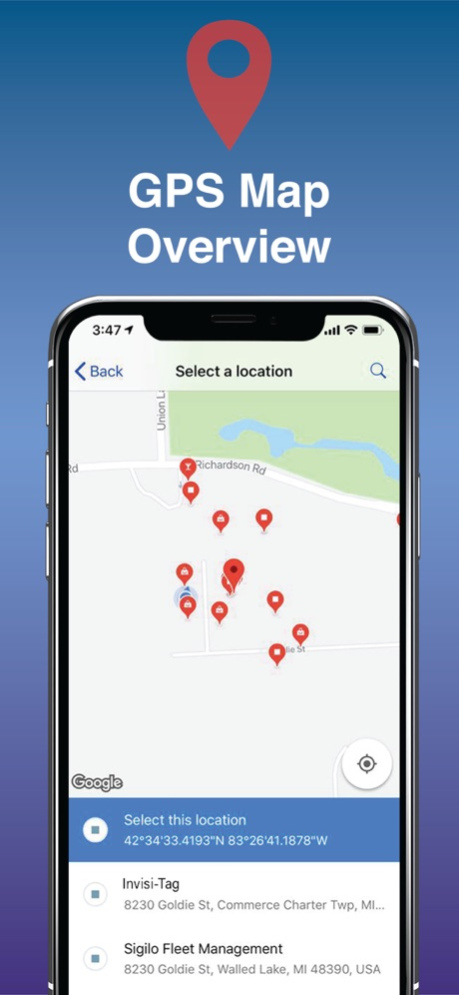Invisi-Tag 7.8.3
Continue to app
Free Version
Publisher Description
Why using Invisi-Tag is right for you?
***Problem***
In today’s marketplace, your industry has reached an unprecedented level of competition. Every company is seeking ways to improve productivity, contain costs and increase profit margins. In an environment of ever decreasing job revenues the only alternative is to become more productive. Invisi-Tag has solved decreased productivity issues.
• Loss of tools
• Employees not accountable for lost tools
• Incomplete equipment and tools inventory system
• Eliminate emergency purchasing decisions
The inability to locate and track critical tools, equipment and even personnel will lead to decreases in productivity. This type of disruption can cause hundreds of dollars per hour in reduced profitability.
***Our Solution***
• Automatically assign tools and equipment to supervisor’s control
• Automatically assign tools and equipment to specific jobs
• Automatically determine if correct tools and equipment are located on the truck and trailer before leaving the yard or job site
Invisi-Tag brings a combination between leading RFID Technology and mobile devices to give you the best asset tracking system available. Invisi-Tag's asset tracking system brings the power of RFID and the ease of an iOS application to your workforce. All the information you will ever need will be right at your fingertips.
This app requires a Invisi-Tag Account in order to best customize the user experience for you! Must contact us directly.
248-562-2037 or news@invisi-tag.com
Visit our website at http://www.invisi-tag.com/
"Like" us on Facebook at https://www.facebook.com/pages/Invisi-TagLLC/
Apr 17, 2024
Version 7.8.3
bug fixes
About Invisi-Tag
Invisi-Tag is a free app for iOS published in the Office Suites & Tools list of apps, part of Business.
The company that develops Invisi-Tag is Jeff Golota. The latest version released by its developer is 7.8.3.
To install Invisi-Tag on your iOS device, just click the green Continue To App button above to start the installation process. The app is listed on our website since 2024-04-17 and was downloaded 6 times. We have already checked if the download link is safe, however for your own protection we recommend that you scan the downloaded app with your antivirus. Your antivirus may detect the Invisi-Tag as malware if the download link is broken.
How to install Invisi-Tag on your iOS device:
- Click on the Continue To App button on our website. This will redirect you to the App Store.
- Once the Invisi-Tag is shown in the iTunes listing of your iOS device, you can start its download and installation. Tap on the GET button to the right of the app to start downloading it.
- If you are not logged-in the iOS appstore app, you'll be prompted for your your Apple ID and/or password.
- After Invisi-Tag is downloaded, you'll see an INSTALL button to the right. Tap on it to start the actual installation of the iOS app.
- Once installation is finished you can tap on the OPEN button to start it. Its icon will also be added to your device home screen.